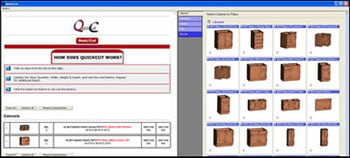We are pleased to announce a new, simplified approach to nested based production of cabinets and closets that does not require separate cabinet design software. This new approach, called "QuickCut", is done entirely at the CNC machine.
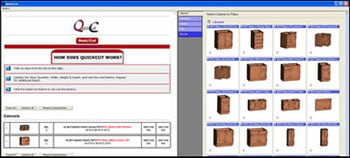
The operator, working at the machine control, simply selects and resizes cabinets and closets from a built-in library and runs them. This entire process happens at the machine. The process is simple enough that virtually anyone can run it with minimal instruction. Libraries can be modified or extended through a programming service.
"For the first time you can operate a CNC router without extensive training or technical skill", says Thermwood's Vice-President of Marketing Jason Susnjara. "This approach allows cabinetmakers to focus on making cabinets using an amazing new tool that's really easy to use".
Operating a CNC router usually requires specialized knowledge which limits its use to specially trained employees. We used the technical power in our Gen2 SuperControl to totally automate virtually every task, then created a simple user interface, resulting in a system that almost anyone can use without extensive training.
The QuickCut feature targets smaller, less technical shops but can also be used by larger companies to make virtually any part or product in their product line any time they want. A library of parts can be stored on a network drive. At that point, almost anyone can walk up to any QuickCut machine and make any part. It's that easy. By storing files in a central location, management has complete control of anything that is made, anywhere in the factory.
"This new interface takes what has been a confusing area for non-technical users and makes it almost as easy as using a copy machine", states Thermwood's President, David Hildenbrand. "We believe it will fundamentally change how cabinets, closets and perhaps many other products, are made".
All nested based systems from Thermwood are QuickCut compatible and Gen2 systems operating in the field can be retrofitted to make them QuickCut compatible.
For more information on this exciting new development, please visit our QuickCut area of the website.