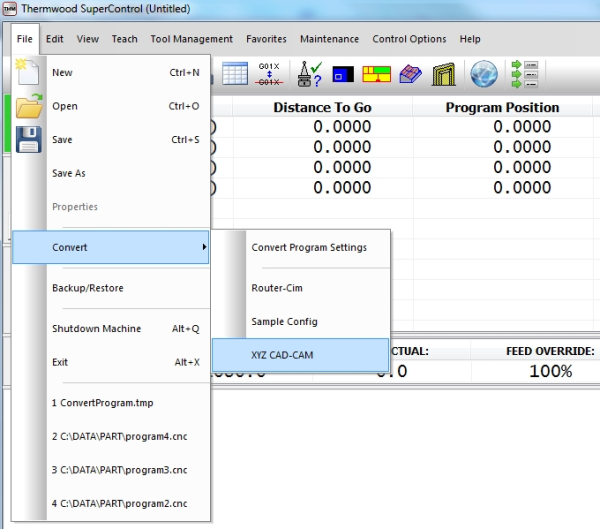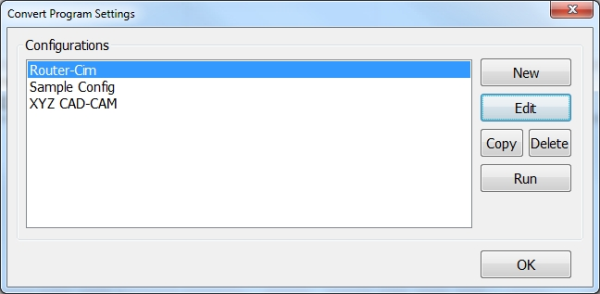Recently we asked ourselves a simple question - Why should someone purchase a Thermwood CNC Router over any of the other options on the market? To us, this seemed like a no-brainer. Of course they should purchase one of our machines, because they are superior to all the others, right? Well, we think so, but that answer to such a simple question doesn't really explain anything about our advantages or help a potential customer understand the entire support system and huge range of unique tools and time-saving capabilities built into our control and machine. We just take these powerful advantages for granted, and assume everyone knows about them....but how can they if we don't let them know?
Our next task was to come up with a concise listing of these features/advantages that could be easily understood without needing to go into complex detail just to explain everything to someone. That proved to be easier said than done. We stood back and started listing everything we have that gives our machines, control system, training and service and support programs a huge advantage over anything offered by our competition - it was a very long list!
We spent the better part of a week refining this list into three main points (each also being broken down into further information). The concise reasons we came up with are that someone should purchase a Thermwood CNC Router because we offer Better Machines with More Features and Better Support. Anyone can say this, right? But we can also prove it with facts. To do this, we created a new area on our site that goes into further detail on this subject. It breaks all of these areas down and explains everything in further detail.
This exercise was a positive experience for us in helping to focus our message into a simple statement that includes everything a Thermwood customer receives as part of their machine purchase. without sounding too "sales-like":
The bottom line is that Thermwood systems install fast, start up quick, are easier to use and maintain, produce more and last longer.