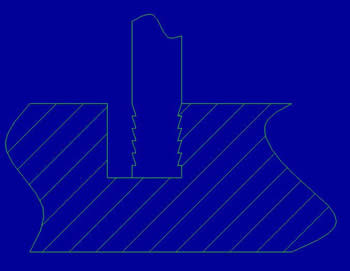To install this latest version, please visit:
-
Time extension (ADDED)
-
Constraints are being removed from drawer box (FIXED)
-
Full Dado for left side to deck construction does not allow constraints to be modified (FIXED)
-
Missing cabinets after adjusting material thickness (FIXED)
-
Corner cabinet door resizing wrong (FIXED)
-
When focus is on Item Window, the explode slider still moves (FIXED)
-
When editing name of a cabinet, the name does not automatically highlight when the dialog opens (FIXED)
-
When a slab door/drawer with banding is added from the Item Window, the nest label is missing banding info (FIXED)
-
When KD/RTA pattern is used for a partition to the top stretcher, the holes do not create correctly (FIXED)
-
Using Global Item Modification to change to a single sided material does not allow you to immediately change what is A side (FIXED)
-
Making a change to one cabinet applies the change to another cabinet in the layout (FIXED)
-
Formula for missing part is not staying after it is set (FIXED)
-
Depth constraint causes error message (FIXED)
-
Apply toe kick notch to none does not accept none after uncheck has toe (FIXED)
-
When a cabinet with specific settings, the top disappears and tenon is created in space (FIXED)
-
Cannot remove deck float value when bottom rail doesn't exist (FIXED)
-
Using upper corner cabinet, pocket screw inset values are reversed front and back (FIXED)
-
When cursor is in width, height, or depth, cabinet explode does not work correctly (FIXED)


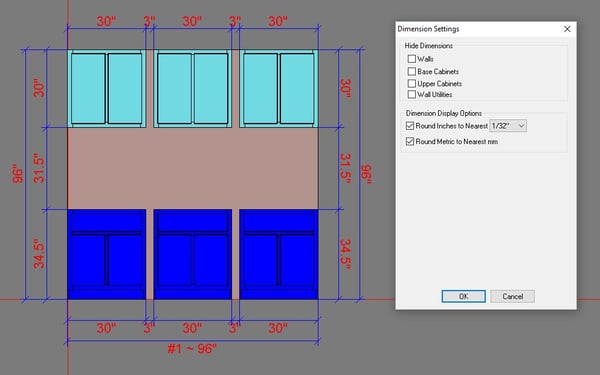
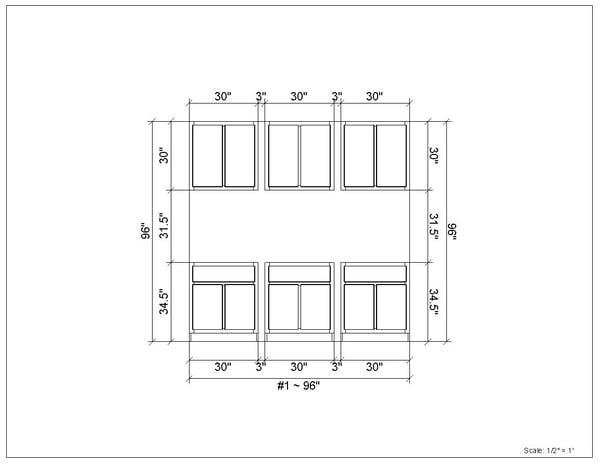
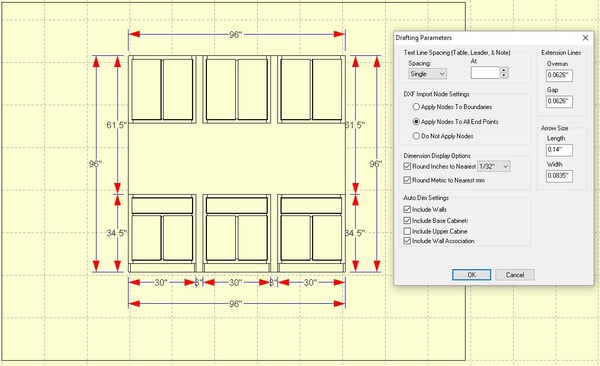
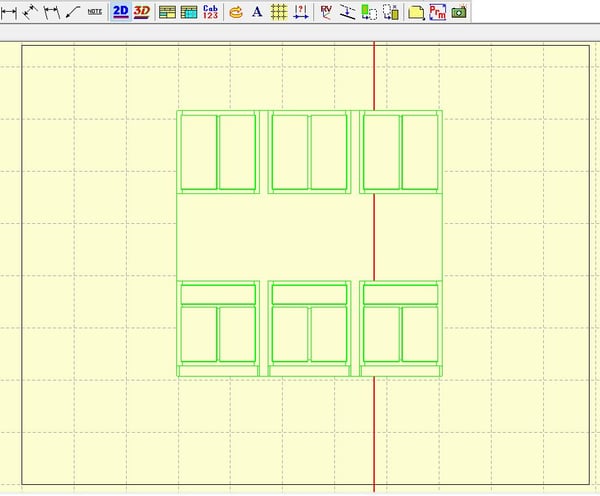
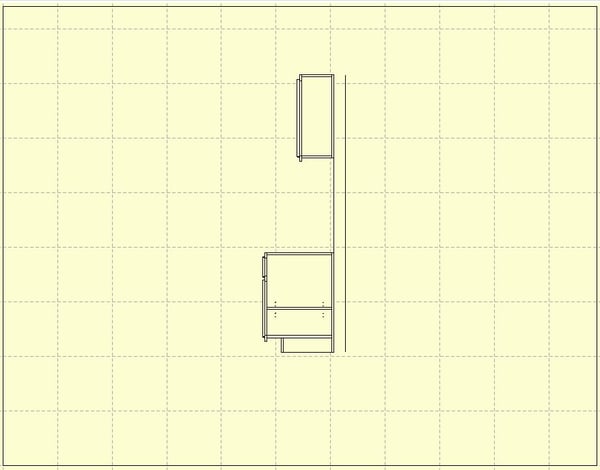
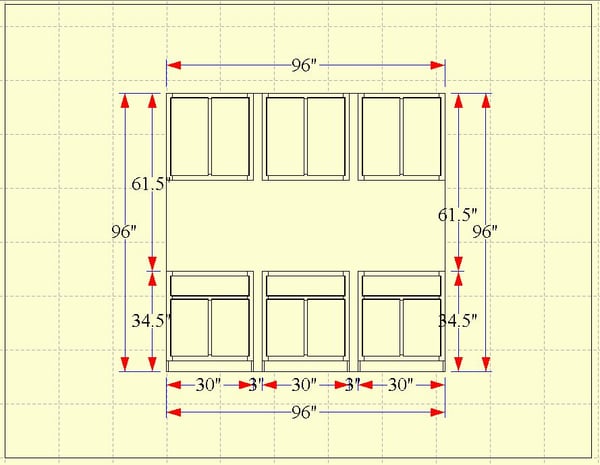
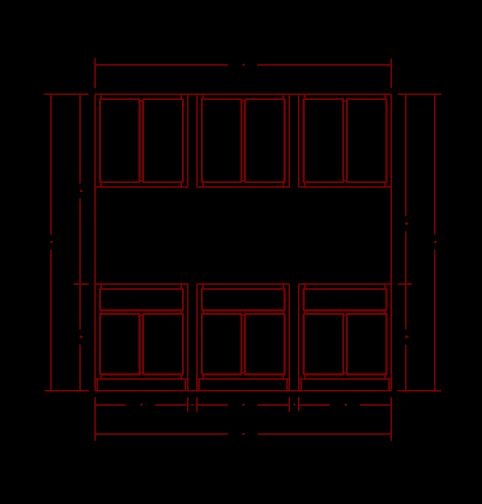
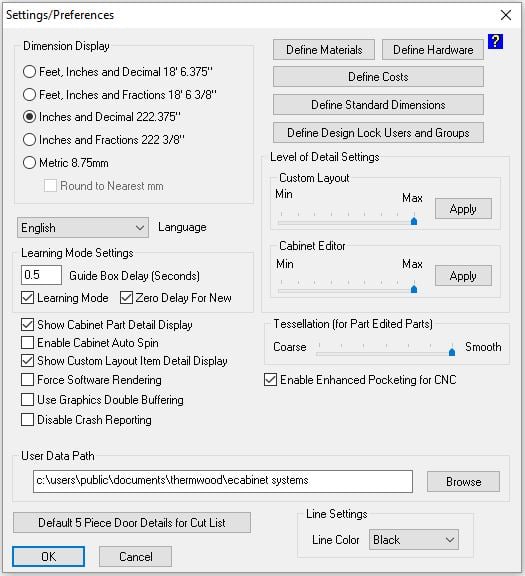
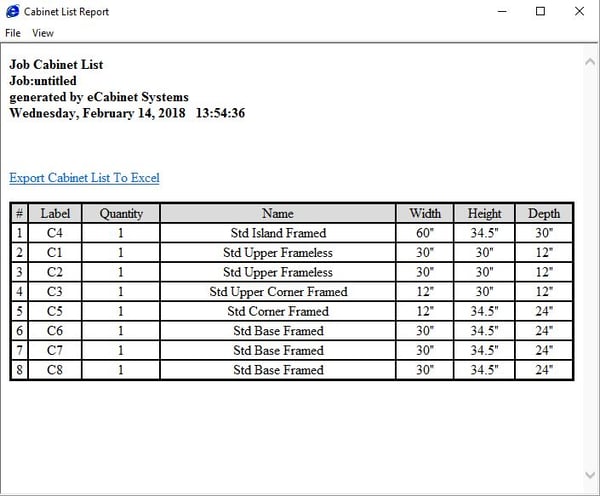
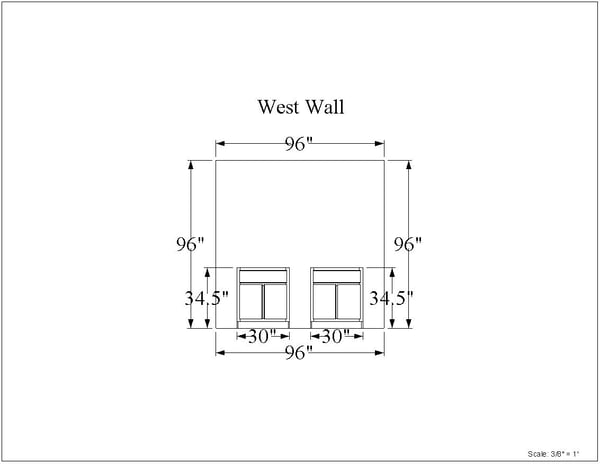
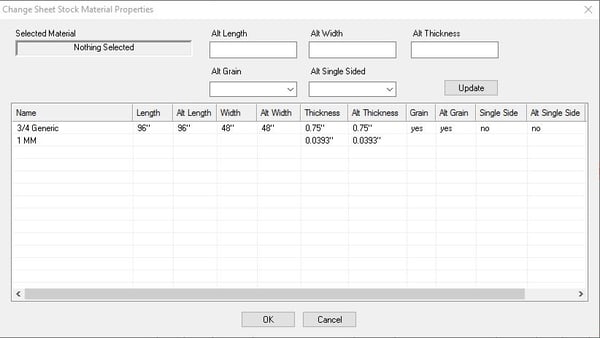
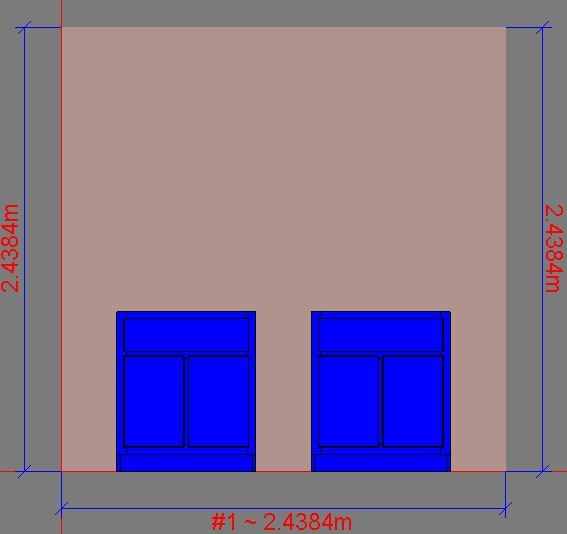
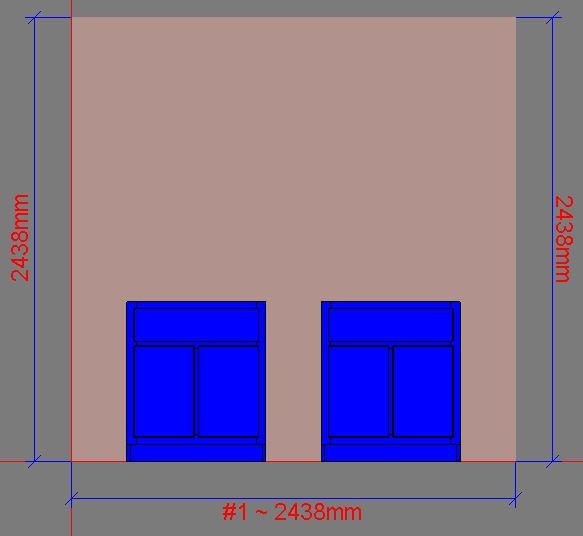





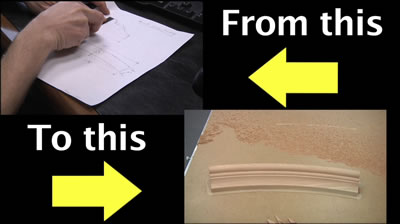




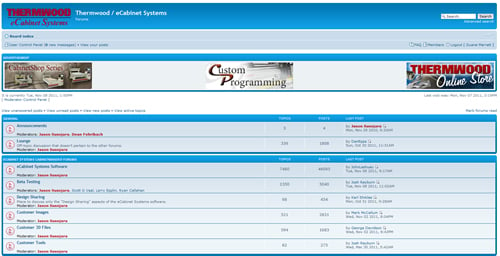
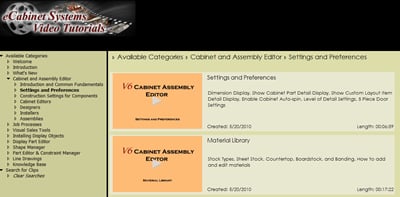


 Thermwood machines and technology are ideal for training in today’s rapidly changing technical horizon. Please visit our
Thermwood machines and technology are ideal for training in today’s rapidly changing technical horizon. Please visit our