Highlights from Day 2 of IWF 2024! During the show, we are celebrating 55 incredible years in business with 𝗲𝘅𝗰𝗹𝘂𝘀𝗶𝘃𝗲 𝘀𝗵𝗼𝘄 𝘀𝗽𝗲𝗰𝗶𝗮𝗹𝘀 and live demos of four groundbreaking systems!
Posted by Duane Marrett on Thu, Aug 08, 2024
Tags: Thermwood, Trade Shows, Model 45, Cut Ready, Cut Center, IWF, CabinetShop 43, CLA, 2024, Nested Based Work Cell, Recap
Highlights from Day 2 of IWF 2024! During the show, we are celebrating 55 incredible years in business with 𝗲𝘅𝗰𝗹𝘂𝘀𝗶𝘃𝗲 𝘀𝗵𝗼𝘄 𝘀𝗽𝗲𝗰𝗶𝗮𝗹𝘀 and live demos of four groundbreaking systems!
Posted by Duane Marrett on Wed, Aug 07, 2024
Tags: Thermwood, Trade Shows, Model 45, Cut Ready, Cut Center, IWF, CabinetShop 43, CLA, 2024, Nested Based Work Cell, Recap
The energy was electric in Thermwood booth B6410 during Day 1 of IWF 2024! During the show, we are celebrating 55 incredible years in business with 𝗲𝘅𝗰𝗹𝘂𝘀𝗶𝘃𝗲 𝘀𝗵𝗼𝘄 𝘀𝗽𝗲𝗰𝗶𝗮𝗹𝘀 and live demos of four groundbreaking systems!
Posted by Duane Marrett on Mon, Aug 08, 2022
Tags: Thermwood, Trade Shows, Model 45, Cut Ready, Cut Center, Video, IWF, Discount, AutoProcessor 43, 2022
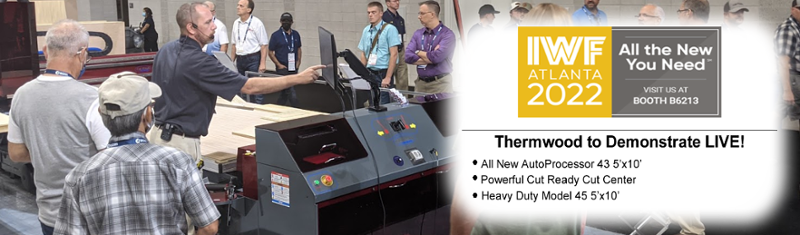
Please Click Here to Register for IWF with 60% off Advanced Registration courtesy of Thermwood, and plan to stop by our booth #B6213 to see our superior technology in action!
For IWF 2022, Thermwood Corporation, an innovator in the design and manufacture of American Made 3 and 5 Axis CNC Routers, is proud to demonstrate three systems. We’ll have our all new AutoProcessor 43 510, our powerful Cut Ready Cut Center and our heavy-duty Model 45 510 machining on site.
The AutoProcessor 43 5'x10' is an all-new complete, nested-based, CNC routing system for machining cabinet boxes, custom furniture and basically any nested type of sheet product.
It is fully automatic from labeling and positioning of the sheets, to machining and off-loading the machined parts.
With each cycle, the machine simultaneously and automatically:

Thermwood will also be demonstrating the award-winning Cut Ready Cut Center. This powerful system helps you quickly and easily create most products a cabinet shop would want to make without a CNC programmer (cabinets, furniture, doors, drawers, moldings, stair stringers and much more). Just tell it what you want to make via a simple touch-screen interface, and it makes it. Or, you can operate it as a traditional CNC router.
Most people can operate it with little or no training or guidance. It is complete, fully contained with all the ancillary equipment smoothly integrated into a package that almost runs itself.
 If you build custom cabinets, and want to automate your machining...you really only have two choices. You can do it the easy way…or the hard way.
If you build custom cabinets, and want to automate your machining...you really only have two choices. You can do it the easy way…or the hard way.Designed and engineered in America, the Cut Ready Cut Center is made to simplify and automate your production.
It allows you to remain a cabinet shop, focused on making custom cabinets, instead of a software company, worried about learning difficult and expensive software.
The Cut Center takes care of both the big and small details so you don't have to!
Making product on the Cut Center requires neither a CNC programmer nor a trained machine operator. Pretty much anyone can run a Cut Center, and make anything a cabinet shop might need (cabinets, closets, doors, moldings, stair stringers, furniture...and much more)!
We will also be machining solid wood and aluminum and plywood sheet stock on the Model 45.
The heavy-duty Model 45 is designed for a variety of functions, including the machining of rotary operations when equipped with our optional C-Axis. This expands the capability of this already useful machine to include volutes, carvings, chair parts, stair components and much more.
Posted by Duane Marrett on Wed, Jul 20, 2022
Tags: Thermwood, Trade Shows, Model 45, Cut Ready, Cut Center, Video, IWF, AutoProcessor 43, 2022
For IWF 2022, Thermwood Corporation, an innovator in the design and manufacture of American Made 3 and 5 Axis CNC Routers, is proud to demonstrate three systems. We’ll have our all new AutoProcessor 43 510, our powerful Cut Ready Cut Center and our heavy-duty Model 45 510 machining on site.
The AutoProcessor 43 5'x10' is an all-new complete, nested-based, CNC routing system for machining cabinet boxes, custom furniture and basically any nested type of sheet product.
It is fully automatic from labeling and positioning of the sheets, to machining and off-loading the machined parts.
With each cycle, the machine simultaneously and automatically:

Thermwood will also be demonstrating the award-winning Cut Ready Cut Center. This powerful system helps you quickly and easily create most products a cabinet shop would want to make without a CNC programmer (cabinets, furniture, doors, drawers, moldings, stair stringers and much more). Just tell it what you want to make via a simple touch-screen interface, and it makes it. Or, you can operate it as a traditional CNC router.
Most people can operate it with little or no training or guidance. It is complete, fully contained with all the ancillary equipment smoothly integrated into a package that almost runs itself.

Jody Wilmes (Cut Ready Product Manager) helps you understand the differences between the Cut Center and a regular CNC Router.
Jody provides an in-depth look at what it takes to successfully operate each machine, and lists some of the additional expenses and things to consider when shopping for an automated solution.
We will also be machining solid wood and aluminum and plywood sheet stock on the Model 45.
The heavy-duty Model 45 is designed for a variety of functions, including the machining of rotary operations when equipped with our optional C-Axis. This expands the capability of this already useful machine to include volutes, carvings, chair parts, stair components and much more.
Posted by Duane Marrett on Tue, Jun 08, 2021
Tags: Thermwood, software update, Announcements, Cut Ready, Cut Center, moldings, Cut Center Updates, Shapes, Publisher, Combination Cabinets, Options, Pre-Drill
Pre-drill your cabinets for a wide variety of slides, hinges, and hinge plates!
We have all the popular hardware patterns within Cut Ready including Blum, Accuride, Grass, Hafele, and Salice. Not only does this speed up production, it also increases the accuracy and placement of the hardware itself. Simply select your preferences within the Settings menu, or change it on-the-fly when processing a job.
If you haven’t decided on hardware yet, you can turn the patterns off, or use Cut Ready’s Universal Patterns and get to cutting.
Select your manufacturer and options...
Customize the pattern defaults on your slides and hinges...
Posted by Duane Marrett on Mon, Dec 07, 2020
Tags: Thermwood, software update, Announcements, Cut Ready, Cut Center, moldings, Cut Center Updates, Shapes, Publisher, Combination Cabinets, Options
With this latest update, we have expanded the capabilities of the Publisher beyond just sending your own custom cabinet designs to Cut Ready. Now you have the ability to send Kitchen Layouts and Batch Lists too.

Finished Ends for Combination Cabinets
This part of the update completes the finished end options for frameless cabinets, which now adds a 2nd option for exposed ends. Instead of applying a door or panel, choose to make it a finished end!
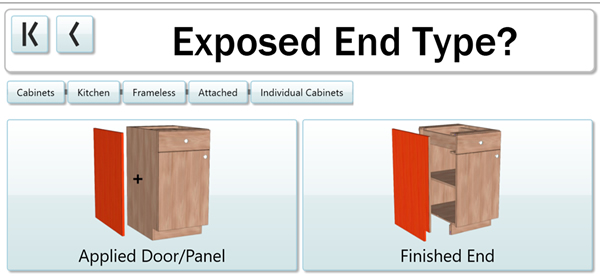
Moldings Updates
As requested by our users, we’ve added the ability to save molding jobs much like you do with cabinets, drawers, doors, etc.
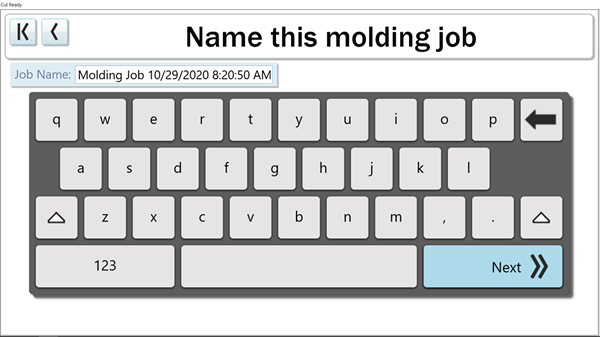
Shapes Updates
Also, as requested by users, we've added the ability to specify grain direction for your shapes.
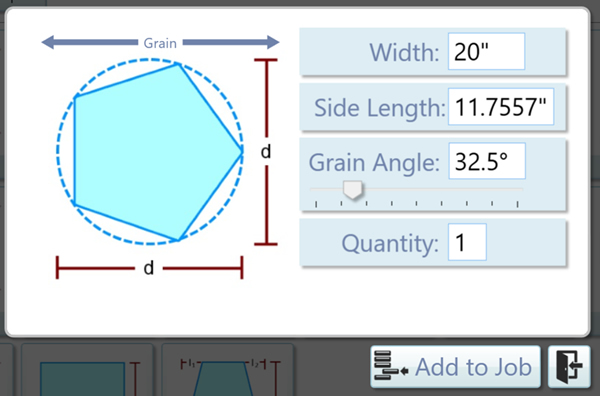
Cut Ready Interface
Enhancements and improvements to the user interface give it a more polished feel overall.
Posted by Duane Marrett on Mon, Oct 26, 2020
Tags: Thermwood, Announcements, Trade Shows, Model 43, Model 45, Cut Ready, Cut Center, IWF, Model 42



Posted by Duane Marrett on Thu, Oct 01, 2020
Tags: Thermwood, Announcements, CNC Router, Cut Ready, Cut Center, Video, Demonstrations, Live Demonstrations, Web Demos, Info Spot, CNC Machine, Tour
Cut Ready Product Manager, Jody Wilmes, walks you through the simple steps of running a cabinet job on the Thermwood Cut Center.
He also provides real-world examples of how the software helps guide you, even if you run into a problem...like breaking a tool.
Check out some of our previous Cut Center Demo Videos:
CNC Router vs. Cut Center
Tour the Cut Ready Cut Center
How to Design a Cabinet and Add it to the Job
Posted by Duane Marrett on Thu, Aug 06, 2020
Tags: Thermwood, Announcements, CNC Router, Cut Ready, Cut Center, Video, Demonstrations, Live Demonstrations, Web Demos, Info Spot, CNC Machine, Tour
 Learn how quick and easy it is to design and customize a cabinet in Cut Ready. Just select what you want and Cut Ready will make it!
Learn how quick and easy it is to design and customize a cabinet in Cut Ready. Just select what you want and Cut Ready will make it!
Walk through the process of designing a cabinet, modifying its parameters (size, material, etc), and then adding it to the job.
Cut Ready makes this process simple and walks you through each step of the way. If you are ever unsure, simply press a button and a video will play showing you exactly what to do next.
Check out the previous two Cut Ready Info Spot Videos
Posted by Duane Marrett on Thu, Jul 30, 2020
Tags: Thermwood, Announcements, CNC Router, Cut Ready, Cut Center, Video, Demonstrations, Live Demonstrations, Web Demos, Info Spot, CNC Machine, Tour
With this second Info Spot video, Jody Wilmes (Cut Ready Product Manager), takes you on a walk-around tour of the Cut Ready Cut Center to help you learn more about the different aspects of this powerful machine.
Jody provides an in-depth look and explanation of the features of the Cut Center and how every component has been designed to help make it easy to operate and maintain.
Jody Wilmes (Cut Ready Product Manager), helps you understand the differences between the Cut Center and a regular CNC machine.
Jody provides an in-depth look at what it takes to successfully operate each machine, and lists some of the additional expenses and things to consider when shopping for an automated solution for your application.
Please click here to check out our other Cut Ready Info Spot Videos

© Thermwood Corporation. All Rights Reserved