
Thermwood has added a “Personal Pause Button” to its CNC routers that process YouBuild programs, which dramatically improves productivity.
Even though modern CNC machines rarely encounter production problems, they do happen. This means the machine operator must remain near the control to stop the machine should something unexpected occur. This limits what he or she can do, other than watch the machine.
To address this, Thermwood has developed a remote wireless “Pause Button” which can be clipped to a belt or pocket. Pressing this button stops the machine, much like an emergency stop, but this is different. The Pause Button, which works at distances of 100 feet or more, not only stops the machine in place but also offers several options for recovery:

-
Back at the control screen, the system wants to know what happened and offers several options. You can just resume cutting by pressing “Resume”. Press the “Replace Tool” button and the machine drops off the tool holder with the broken tool and moves out of the way. Change the bit and replace the tool holder and tell the system to resume. It picks up the new tool, measures it and begins re-cutting the path for the broken tool.
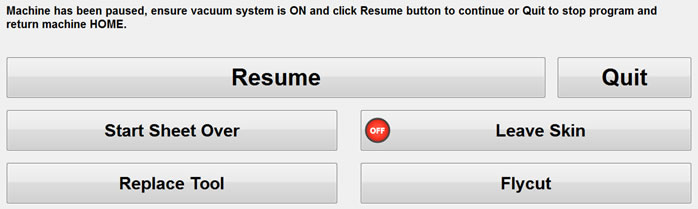
-
Perhaps parts are moving because you didn’t fly cut the table soon enough. By selecting “Leave Skin”, you can continue machining this sheet while leaving a skin on all remaining parts so they won’t move. You do have to remove the skin from these parts later but that is a lot easier and less expensive than remaking parts. When the sheet is done you can fly cut the table right in the middle of the program and then continue with the next sheet.
-
Another possibility is that you encounter bad material or something else happened that makes this sheet unusable. Simply select “Start Sheet Over” and the system will return to Home and instruct you to replace the sheet. It will then re-cut that sheet and continue on. There is a process for pretty much anything that might happen and it all starts with the Pause Button.
Because the Pause button is remote, the operator can move away from the control to sort, label or edge band parts and still be able to stop the machine if something happens. The control even displays a large progress bar along the top of the screen which can be seen from some distance away. It is like the ones you see on your computer and tells you how much time is left before the operator needs to flip a sheet or remove finished parts. By the way, in YouBuild, all back side machining is done on the full sheet rather than one part at a time. It’s a lot faster.
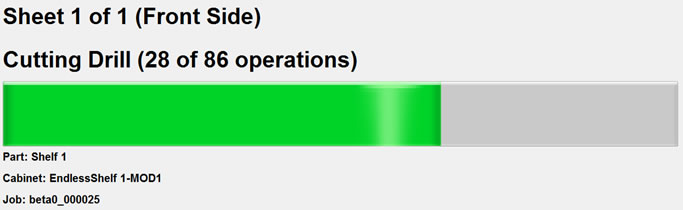
If there is more than one person working in the cell, each can have their own Personal Pause Button.
Personal Pause Button, a simple elegant addition makes processing YouBuild jobs so much easier and more productive.
You can find more information in the YouBuild section of the eCabinet Systems web site and at youbuild.com.


