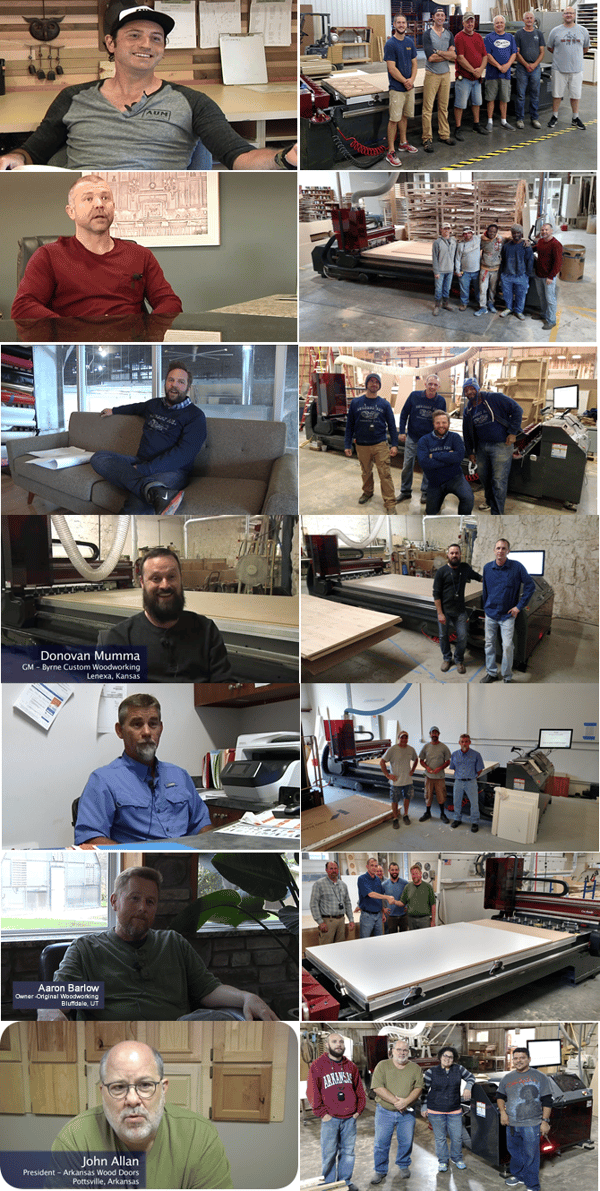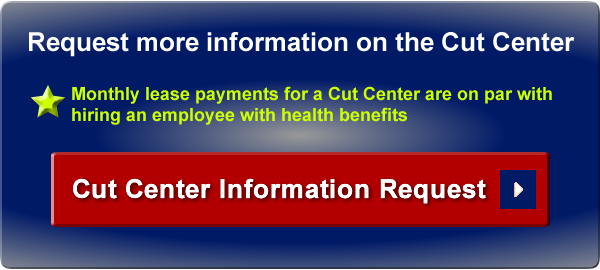Cut Ready Product Manager, Jody Wilmes, walks you through the simple steps of running a cabinet job on the Thermwood Cut Center.
He also provides real-world examples of how the software helps guide you, even if you run into a problem...like breaking a tool.
Check out some of our previous Cut Center Demo Videos:
CNC Router vs. Cut Center
Tour the Cut Ready Cut Center
How to Design a Cabinet and Add it to the Job