Thermwood is proud to announce Colton O'Brien and Carson Vaal as our scholarship recipients for the Class of 2018. Each will receive a $2,000 renewable scholarship. Since the introduction of these renewable scholarships, Thermwood has awarded over $200,000 to students wishing to further their education.

Colton O'Brien is the son of Chris and Jennifer O’Brien of Stendal, and is a graduate of Southridge High School.
While at Southridge, Colton was a member of the football and track and field teams. He also participated in the Bass fishing club, FCA, Spirit Club and Outdoors Club.
He was a part of the 2017 State Champion football team, as well as the 2015 State Bass Fishing team.
Colton will be attending Ivy Tech this fall for HVAC and Electrical.
 Carson Vaal is the son of Courtney and Scott Vaal of Jasper, and is a graduate of Jasper High School.
Carson Vaal is the son of Courtney and Scott Vaal of Jasper, and is a graduate of Jasper High School.
He has been active with Robotics, Marching Band, Symphonic Band and Boy Scouts.
He is an Eagle Scout and a State Gold Ranking Saxophone Soloist.
This fall, Carson with be attending Ball State University to study Architecture
Thermwood would like to congratulate all seniors of the Class of 2018 and wish them the very best in their future studies and endeavors!









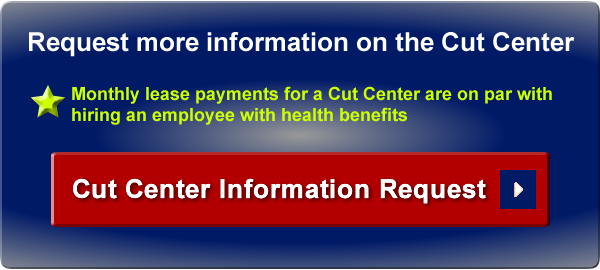









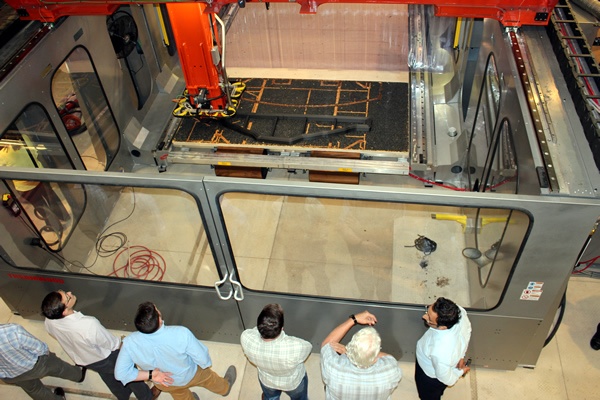





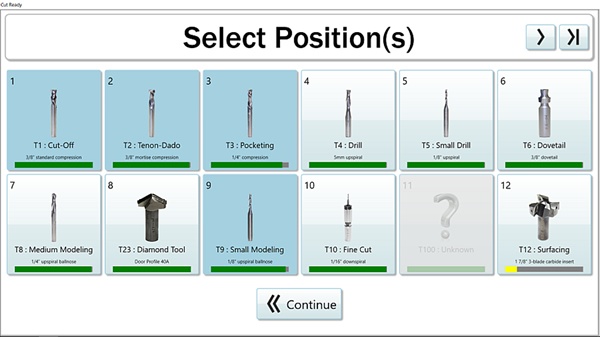
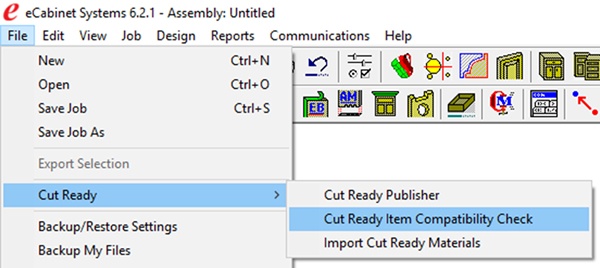

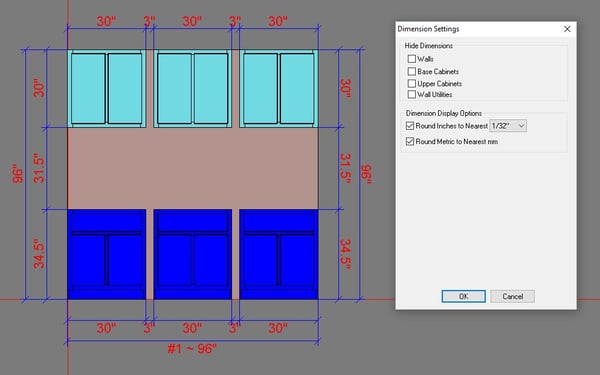
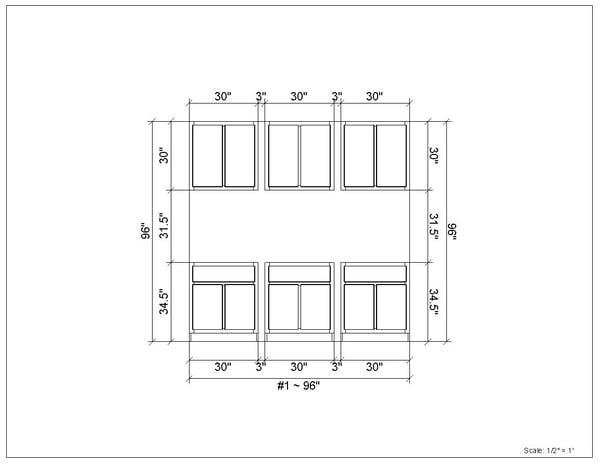
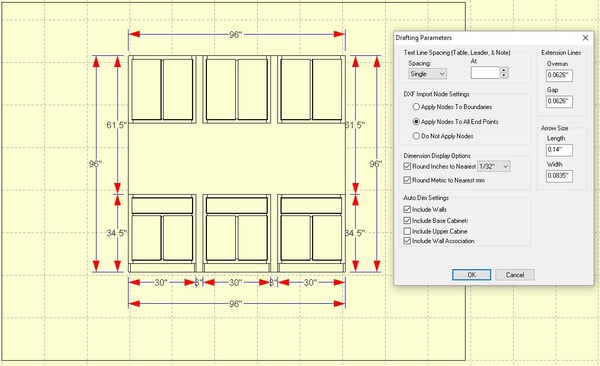
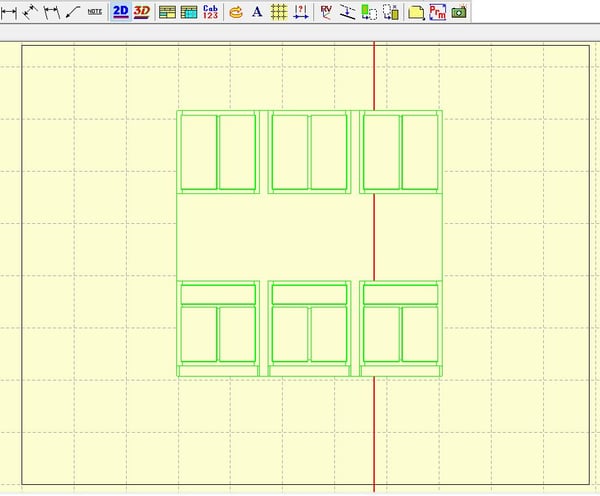
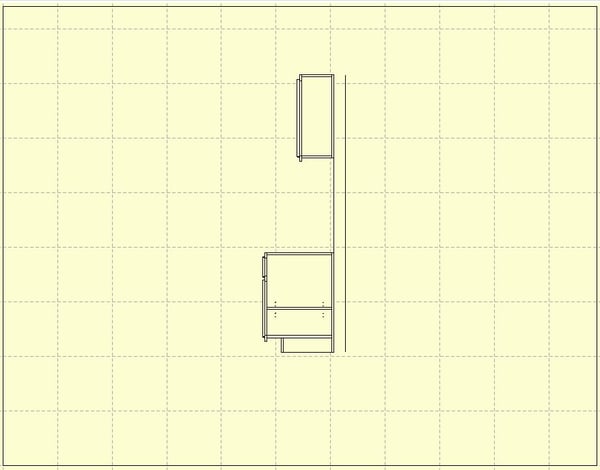
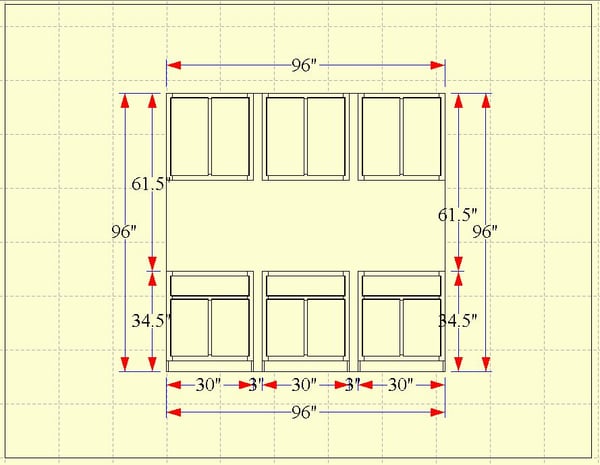
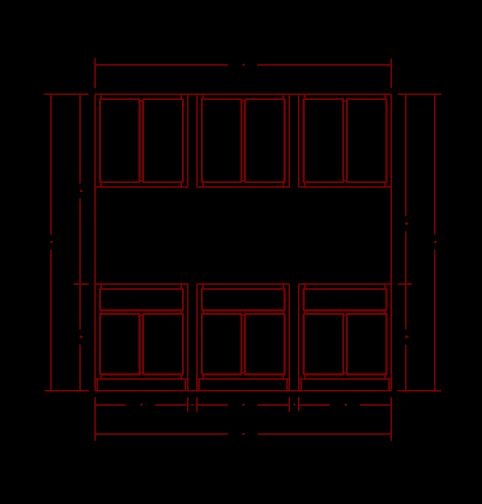
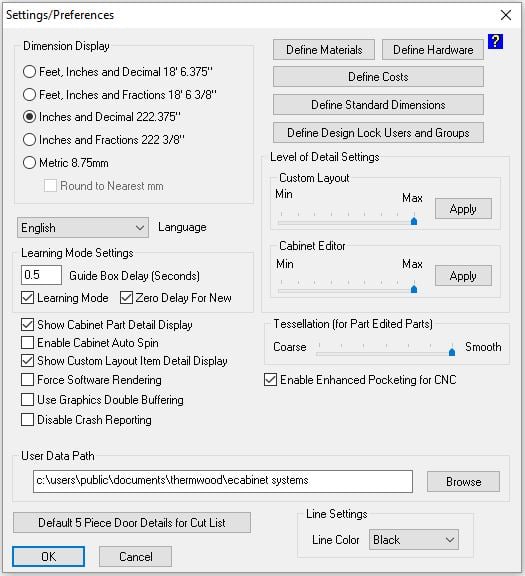
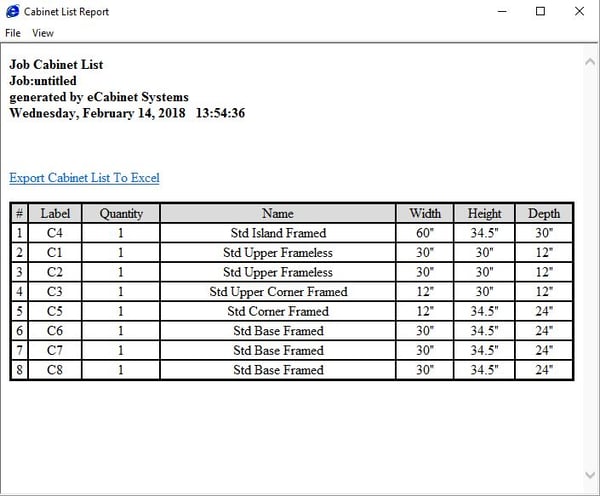
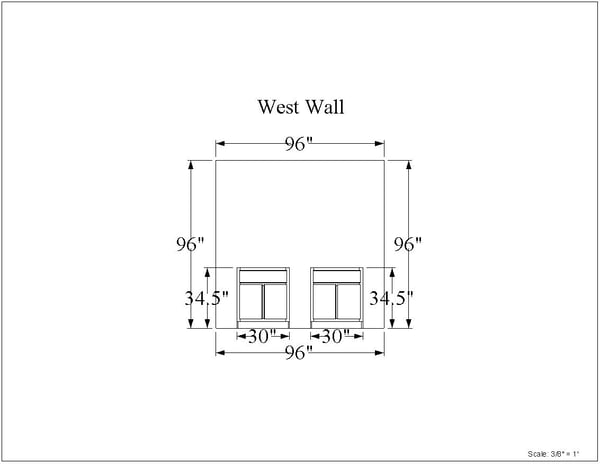
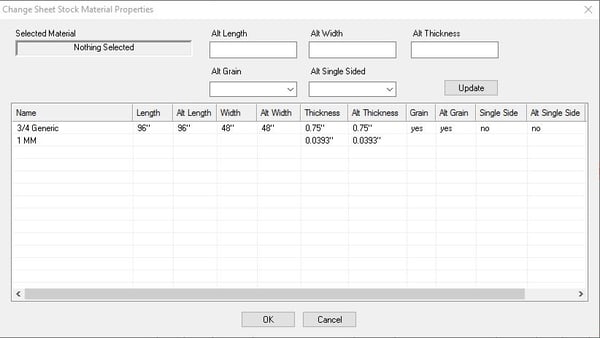
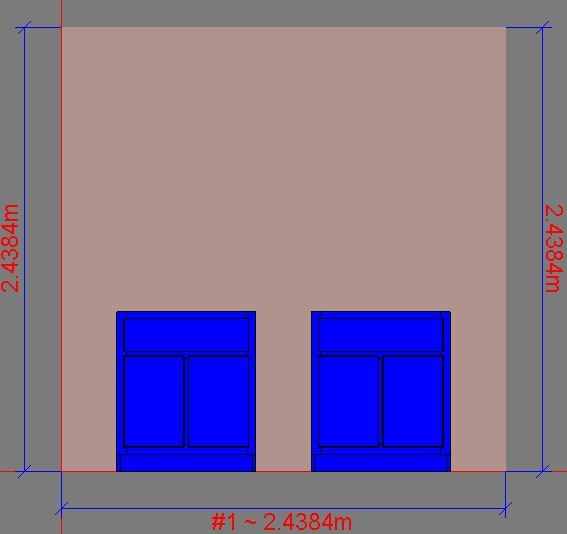
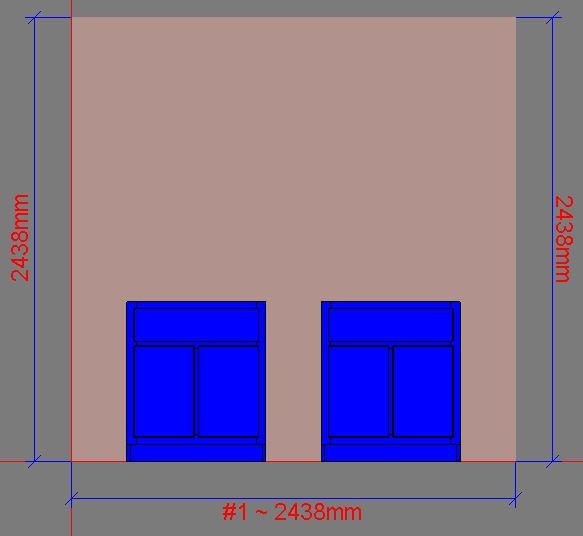



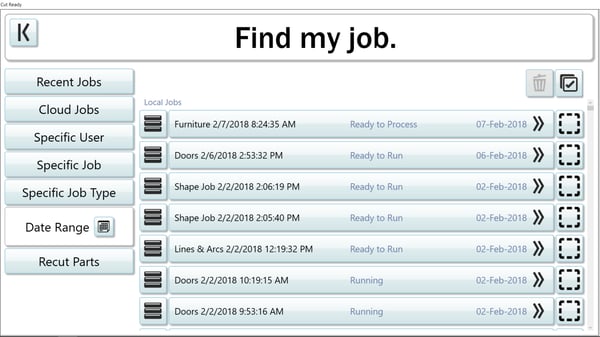
 Thermwood Corporation announced today the promotion of Scott Vaal to the position of LSAM Product Manager.
Thermwood Corporation announced today the promotion of Scott Vaal to the position of LSAM Product Manager.
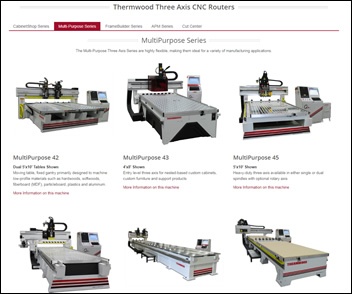
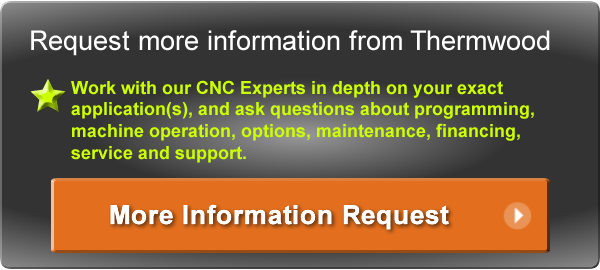
 Thermwood Corporation is pleased to announce that Sam Collins has been appointed as a Demonstration Technician.
Thermwood Corporation is pleased to announce that Sam Collins has been appointed as a Demonstration Technician.  Thermwood Corporation announced today of the promotion of Patrick Dauby to Manager of Demonstrations and Software Sales.
Thermwood Corporation announced today of the promotion of Patrick Dauby to Manager of Demonstrations and Software Sales. 
