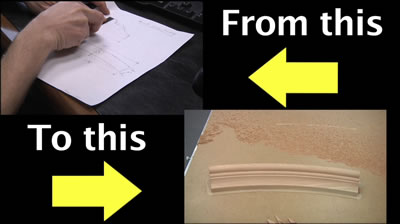 Thermwood's Profile Modeler allows you to quickly create a molding or custom shape from a sketch or drawing on a Thermwood CNC Router with no special shaped tooling required.
Thermwood's Profile Modeler allows you to quickly create a molding or custom shape from a sketch or drawing on a Thermwood CNC Router with no special shaped tooling required.
This video demonstrates using Profile Modeler to create a custom curved cherry molding from Sketch - to Profile Modeler - to Machine - to Completed Shape.
Steps used in the video:
In eCabinet Systems:- Verify the measurements
- Create the shape using Shape Manager in eCabinet Systems
- Create Tool
- Apply Tool to create Shape
On Thermwood QCore SuperControl:
- File loaded into Profile Modeler on QCore SuperControl
- Verify Tool Path
- Run Program
- Machining Part (Roughing/Finishing/Detail Passes)
- No special shaped tooling required - Tools Used: 1/2 Straight, 1/2 Ballnose, 1/8 Ballnose, 1/8 Flat
- Completed Shape


