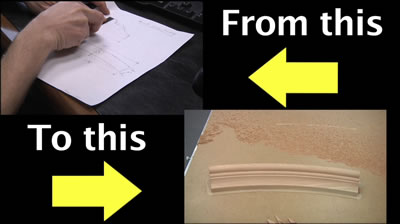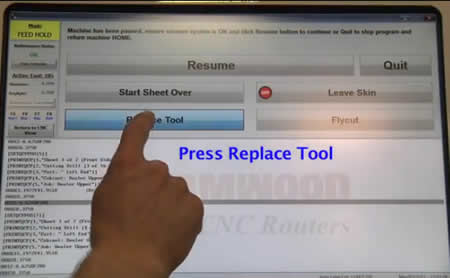In the video below, Thermwood's own Brent East gives a tour of our booth #9200 during Day 2 of the AWFS Fair in Las Vegas, NV. Featuring the award-winning Cut Ready Cut Center and the versatile Model 45 CNC router. Take a look at what we are up to at the show!
See just how easy it is to use the Cut Center
The Thermwood Cut Center will be in action during AWFS 2017. You'll have the opportunity to see just how easy it is to run this new machine. Just tell it what you want, and it makes it...it is that easy!
We'll be demonstrating live during the show, and you can be part of it by helping to operate the Cut Center. Please visit our booth (#9200) and speak to a Thermwood representative to get your hands on this exciting machine!
Solid Wood Machining on the Thermwood Model 45
We will also be demonstrating solid wood, plastics and aluminum utilizing a pod system and a horizontal aggregate on our Thermwood Model 45.
The heavy-duty Model 45 is designed for a variety of functions including the machining of rotary operations when equipped with our optional C-Axis. This expands the capability of this already useful machine to include volutes, carvings, chair parts, stair components in addition to cabinets, solid wood, millwork, phenolic, display fixtures and much more. This high-performance three axis CNC router is available in either single or dual spindles, multiple table sizes and many other options as well.
Thermwood Model 45 Videos (including machining HDPE plastic sheets):
See at AWFS 2017:
Both of these machines will be on display and cutting live at AWFS 2017 (July 19th-22nd) in Booth #9200 at the Las Vegas Convention Center. Make plans now to visit us and see this exciting new technology in person!
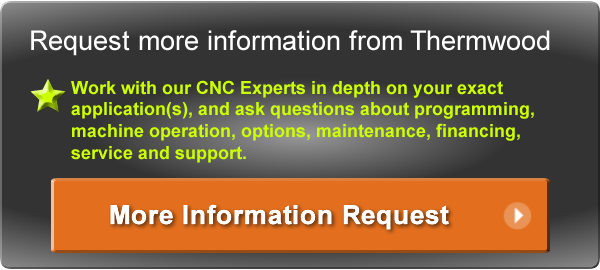



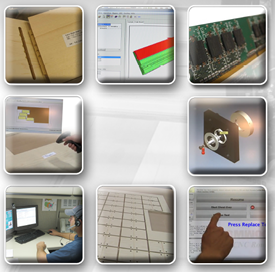 Most people looking at a router for the first time do not realize that the vast majority of their cost will not be in running the router, but actually in EVERYTHING ELSE required to run the router (preparation, programming, hold down, operating procedures and error handling are the main cost areas).
Most people looking at a router for the first time do not realize that the vast majority of their cost will not be in running the router, but actually in EVERYTHING ELSE required to run the router (preparation, programming, hold down, operating procedures and error handling are the main cost areas).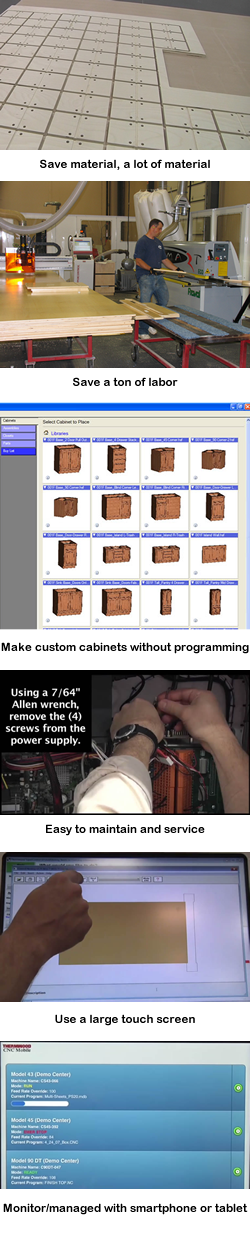
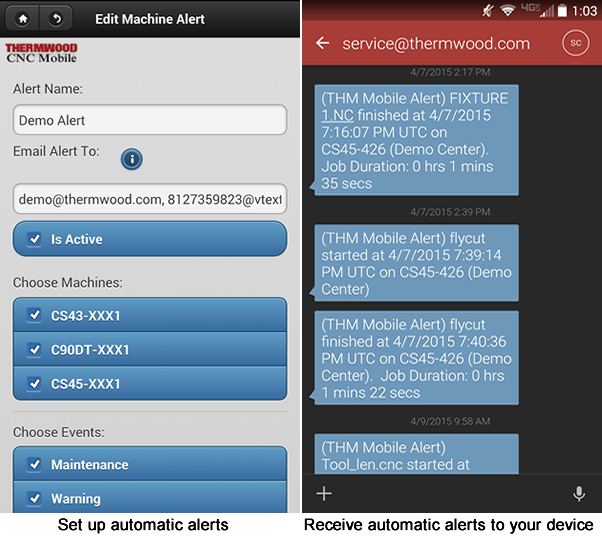
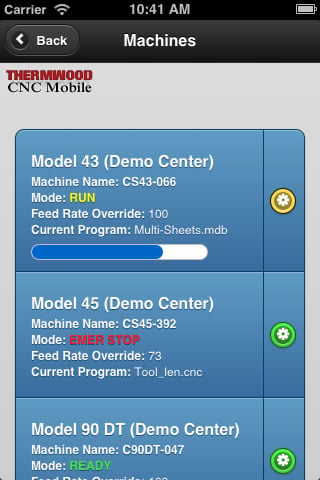



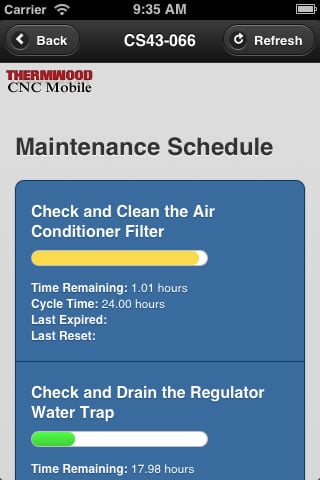
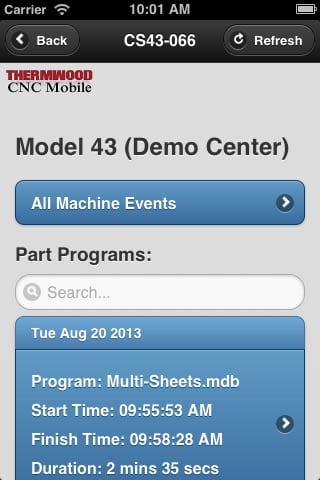
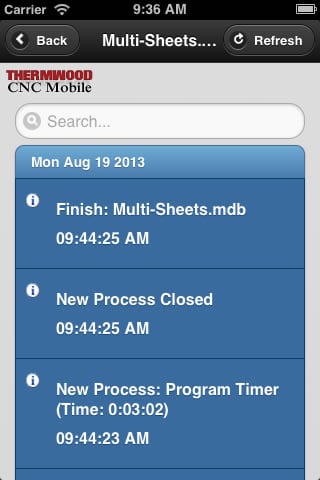








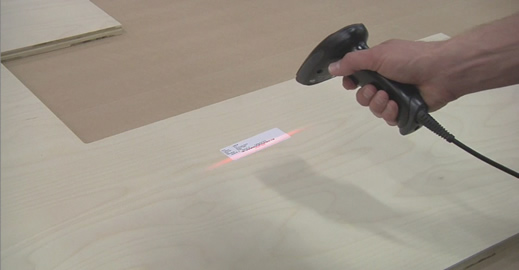 Replacing bad or scrap parts is really easy with a
Replacing bad or scrap parts is really easy with a 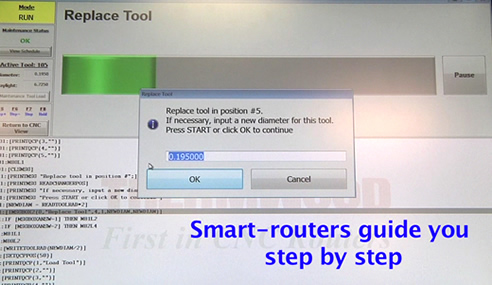 During program operation, smart-routers tell you what they are doing and offer instructions every step of the way. They tell you how many steps are in the program,what step they are on and what step is coming up next.
During program operation, smart-routers tell you what they are doing and offer instructions every step of the way. They tell you how many steps are in the program,what step they are on and what step is coming up next. 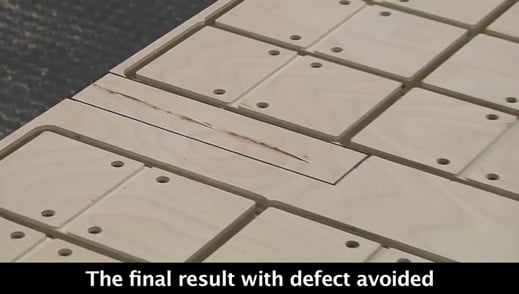 This feature can save you a lot of material, which in turn can save you a lot of time and money.
This feature can save you a lot of material, which in turn can save you a lot of time and money.