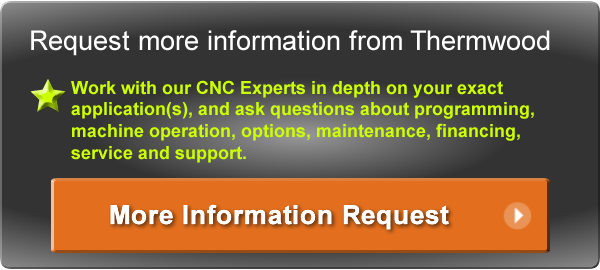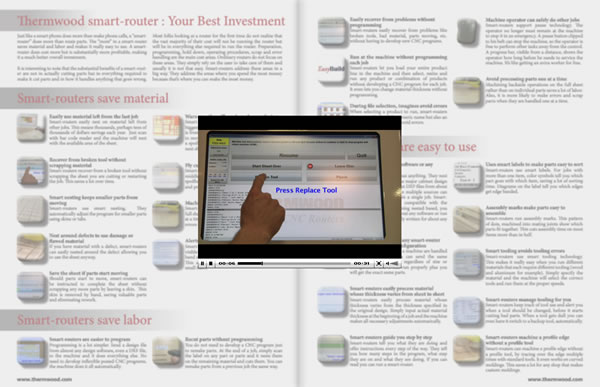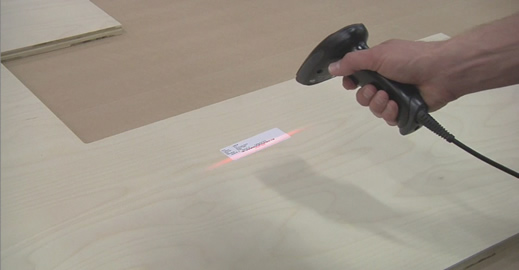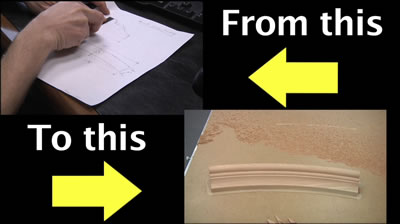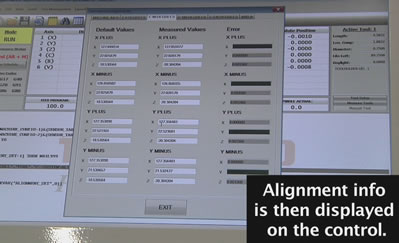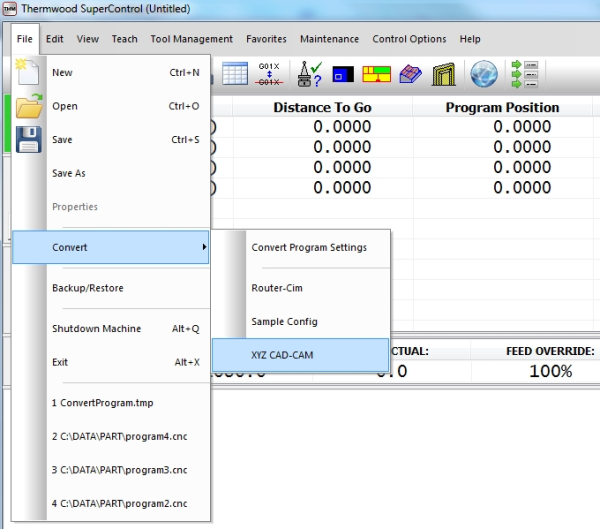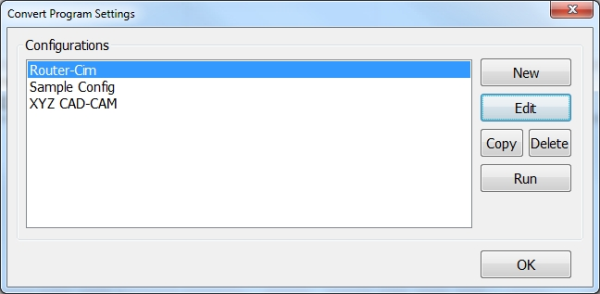What is Virtual Service?
Virtual Service is a useful system provided for members of Thermwood's Advanced Support Program and owners of the Cut Ready Cut Center. Virtual Service is a powerful audio and video link, using an internet connection, between the customer's SuperControl (QCore or Gen2) and the Thermwood service department that is used for helping prevent costly service trips and minimizing possible down time.
How Does it Work?
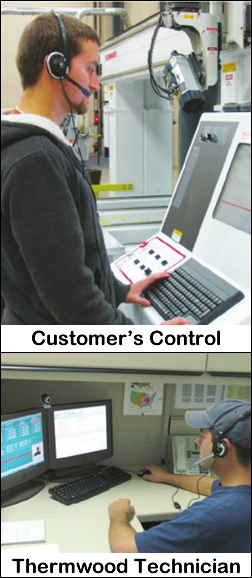 Virtual Service is a "one way service" which can only be initiated from the customer's control. The customer simply selects the "Connect to Virtual Service" button on their control, and within a short period of time, they are connected to a Thermwood service technician and can interact via voice, chat and webcam.
Virtual Service is a "one way service" which can only be initiated from the customer's control. The customer simply selects the "Connect to Virtual Service" button on their control, and within a short period of time, they are connected to a Thermwood service technician and can interact via voice, chat and webcam.
After the Virtual Service link is established, the customer can see and talk to the Thermwood service technician and the service technician can see, not just the cutomer, but also all of the critical parameters of the customer's control. This connection essentially gives the service technician as much information as he would have if he were standing in front of the customer's control itself.
Through this link, the control can be diagnosed in real-time and corrections made while programs are being executed. Programming errors can also be identified and corrected online.
Customers can typically handle many mechanical problems themselves if they are shown what to do, so related videos can also be launched by the Thermwood technician to be viewed by the customer on their end.
The Benefits
Virtual Service can effectively handle most difficulties and problems that occur and provide service in minutes instead of days or weeks - reducing downtime and frustration.
Virtual Service Capabilities
Monitor in real-time:
- Machine motion
- Axis positions
- Inputs and outputs
- Servo Information
- Part program execution
- PLC info
- AFL messages
- Axis Normalizaiton Info
- Axis home switches
- Machine trajectory information
- Part program error messages
- Feed rate override
View:
- Tool setup data
- Actuator setup data
- Tool changer setup data
- Fixture offset data
- Maintenance clock information
- Machine in/out limits
View or modify if necessary:
- Macro files
- PLC files
- Machine setup files
- Machine format files
- All Thermwood system files
More Information
For more information on Thermwood's Virtual Service program, or to see a live demonstration of our 3 Axis or 5 Axis CNC Routers in action, please visit the link below: